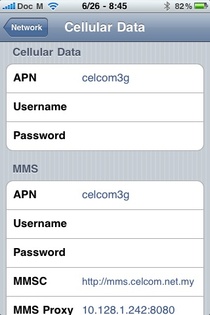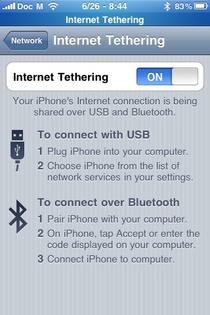Well, here is some news from Localphone. As we all know Localphone was running a June Promotion in which it was offering 15% call rate deductions to many countries. However this promotion will come to end tomorrow 30th June !
LocalPhone new rates will be active to Middle East countries and I can see some rate drop. Check the snippet below showing the latest calling rates offering by localphone to middle east countries.

 Well there is one more news from Localphone. Localphone and many other voip providers are forced to increase call rates to Pakistan in response to actions taken by the Pakistani Government. Effective from 00:00 GMT on 1st July localphone rate to Pakistan will be $0.109 / £0.076 / €0.089 per minute to both landlines and mobiles.
Well there is one more news from Localphone. Localphone and many other voip providers are forced to increase call rates to Pakistan in response to actions taken by the Pakistani Government. Effective from 00:00 GMT on 1st July localphone rate to Pakistan will be $0.109 / £0.076 / €0.089 per minute to both landlines and mobiles.
Due to a rise in the cost of terminating international calls in Pakistan, their suppliers have had to increase the rate they charge, and localphone is forced to do the same. LocalPhone mentions that it will in fact make less profit by offering these calls and that this situation is entirely unavoidable.
Lets see how other voip provider react to this situation and will others also increase their calling rates ? Will we be seeing more costlier voip calls to Pakistan ?
For more information, visit LocalPhone.
Update : Localphone is running a promotional offer. When you sigh up with $1 credit, you will get $2.5 credit. That's additional $1.5 credit as bonus.
$1.5 credit is worth 100 minutes to India. This makes cheapest voip provider to India with effective rate of just 0.6 cents per minute. This offer can be used to call other countries as well. What are you waiting for. Just try Localphone.
(No expiry of credit, good voice quality, and sign up with as low as $1).

READ MORE - LocalPhone Pakistan Call rates Increase and Middle East rates dropped
LocalPhone new rates will be active to Middle East countries and I can see some rate drop. Check the snippet below showing the latest calling rates offering by localphone to middle east countries.

 Well there is one more news from Localphone. Localphone and many other voip providers are forced to increase call rates to Pakistan in response to actions taken by the Pakistani Government. Effective from 00:00 GMT on 1st July localphone rate to Pakistan will be $0.109 / £0.076 / €0.089 per minute to both landlines and mobiles.
Well there is one more news from Localphone. Localphone and many other voip providers are forced to increase call rates to Pakistan in response to actions taken by the Pakistani Government. Effective from 00:00 GMT on 1st July localphone rate to Pakistan will be $0.109 / £0.076 / €0.089 per minute to both landlines and mobiles.Due to a rise in the cost of terminating international calls in Pakistan, their suppliers have had to increase the rate they charge, and localphone is forced to do the same. LocalPhone mentions that it will in fact make less profit by offering these calls and that this situation is entirely unavoidable.
Lets see how other voip provider react to this situation and will others also increase their calling rates ? Will we be seeing more costlier voip calls to Pakistan ?
For more information, visit LocalPhone.
Update : Localphone is running a promotional offer. When you sigh up with $1 credit, you will get $2.5 credit. That's additional $1.5 credit as bonus.
$1.5 credit is worth 100 minutes to India. This makes cheapest voip provider to India with effective rate of just 0.6 cents per minute. This offer can be used to call other countries as well. What are you waiting for. Just try Localphone.
(No expiry of credit, good voice quality, and sign up with as low as $1).

















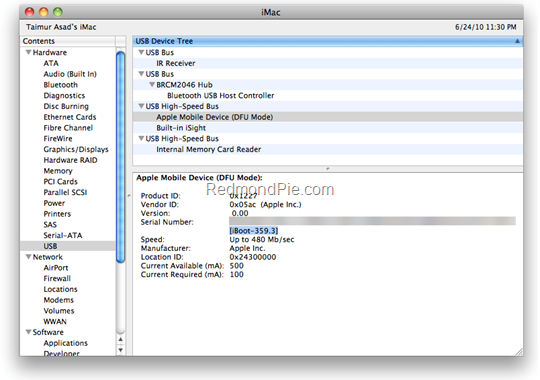 iPhone 3GS � Old Bootrom 359.3
iPhone 3GS � Old Bootrom 359.3