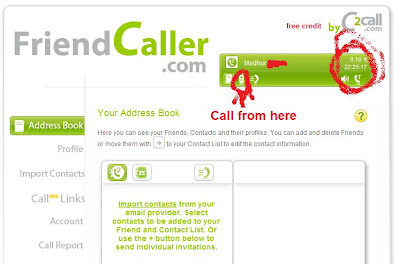First Wishing all my blog readers a very very Happy New Year. This time of year, almost everyone wish their friends and family, the call volumes increasing to a great extent.
Well, Few days back we posted about PennyTel voip service and their new year offer in which it offered unlimited free voip calls to India and other 5 destinations. Many people have been sucessful in using this PennyTel voip service and have been making more than 3 Hrs of phone calls each day.
To bring to your notice that the PennyTel voip service is still working good, and you will be able to make free calls to India and wish everyone a happy new year. For those who were not able to make calls using PennyTel, just check the few points below and check where you were wrong.
1. You registered on the website "PennyTel" and received email confirmation with login details. Now you are able to login properly.
2. You filled your email address on the xmaspromo page on the pennytel website - Link.
Only this will entitle you to get free 10 M minutes of free calls.
3. You received confirmation mail regarding free 10 M minutes - that is SIP details. Now when you login to your account you can see the plan type as "Free access Plan (10 M Minutes Free) [ON your home page - when you login to your account ]
4. You have successfully launched PennyTel softphone : and it shows Registered (after it has loaded). (Check the Pin I posted in the earlier post).
5. To dial the number you dial : 919891XXXXXX (India Mobile) or (00919891XXXXXX)
India Landline as - 91 11 XXXXXXXX or (00 91 11 XXXXXXXX).
Your call should get connected now. But if you miss any of above said steps and probably you should correct it to make free calls.
READ MORE - FAQ : Making free calls using Pennytel
Well, Few days back we posted about PennyTel voip service and their new year offer in which it offered unlimited free voip calls to India and other 5 destinations. Many people have been sucessful in using this PennyTel voip service and have been making more than 3 Hrs of phone calls each day.
To bring to your notice that the PennyTel voip service is still working good, and you will be able to make free calls to India and wish everyone a happy new year. For those who were not able to make calls using PennyTel, just check the few points below and check where you were wrong.
1. You registered on the website "PennyTel" and received email confirmation with login details. Now you are able to login properly.
2. You filled your email address on the xmaspromo page on the pennytel website - Link.
Only this will entitle you to get free 10 M minutes of free calls.
3. You received confirmation mail regarding free 10 M minutes - that is SIP details. Now when you login to your account you can see the plan type as "Free access Plan (10 M Minutes Free) [ON your home page - when you login to your account ]
4. You have successfully launched PennyTel softphone : and it shows Registered (after it has loaded). (Check the Pin I posted in the earlier post).
5. To dial the number you dial : 919891XXXXXX (India Mobile) or (00919891XXXXXX)
India Landline as - 91 11 XXXXXXXX or (00 91 11 XXXXXXXX).
Your call should get connected now. But if you miss any of above said steps and probably you should correct it to make free calls.